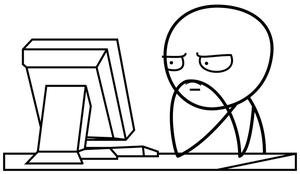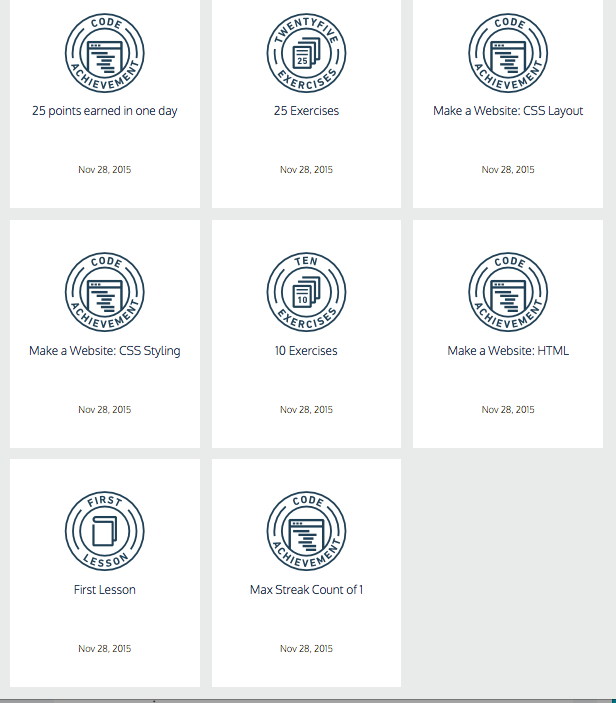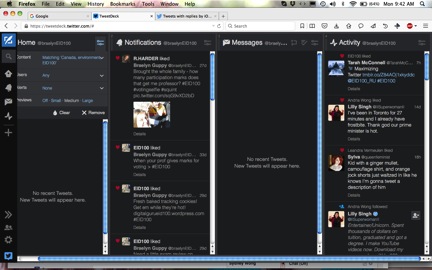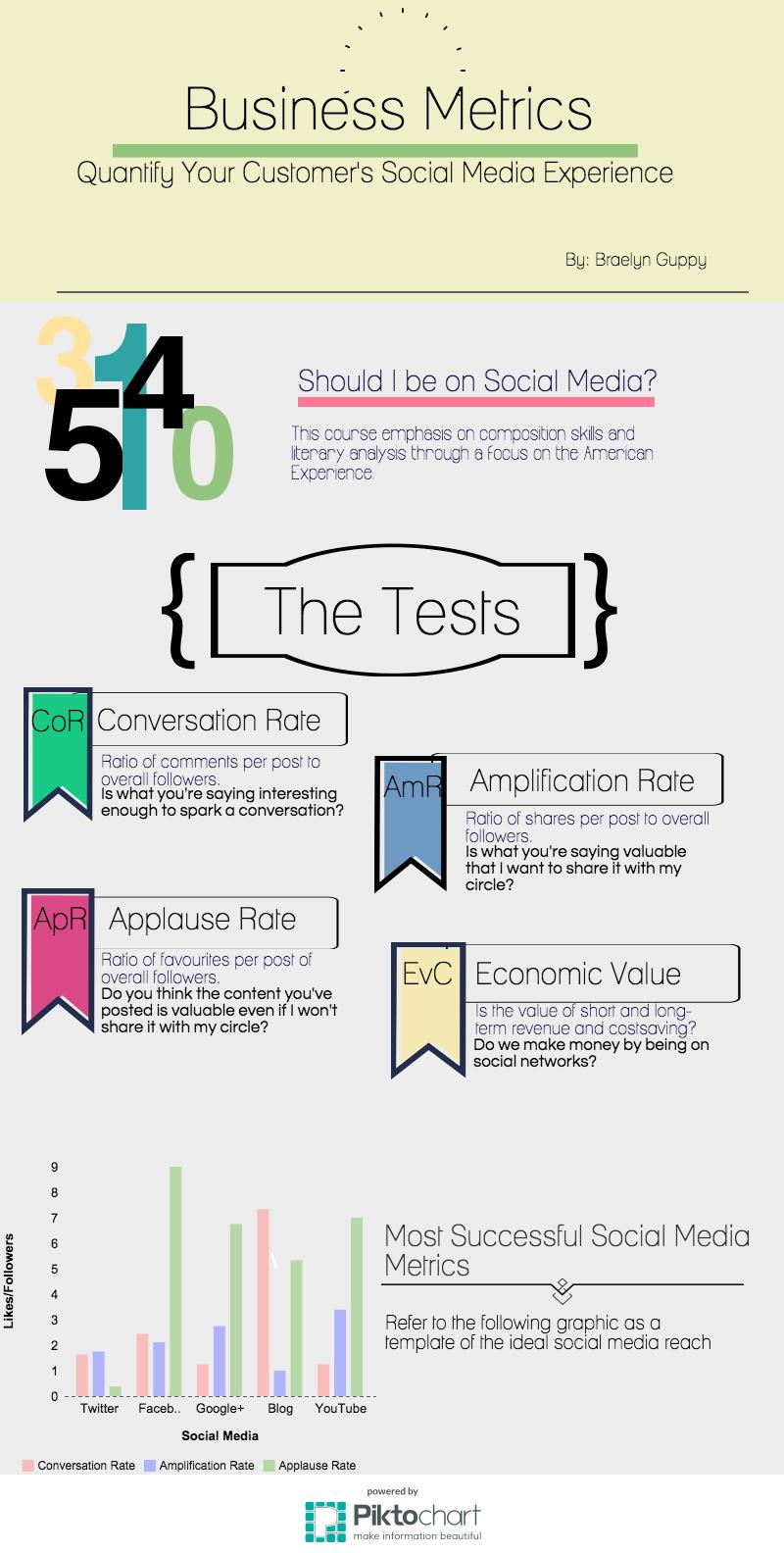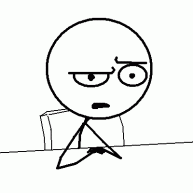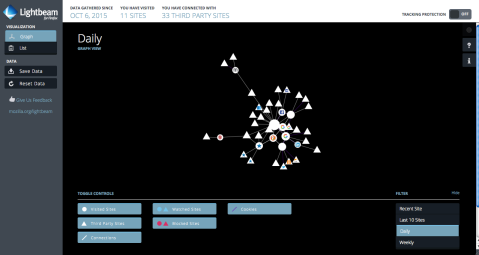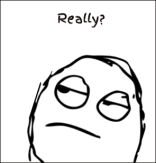Imagine you have just finished a great big meal.
Man did it taste good.
But what you’re really waiting for, is the big finale, the piece de resistance, the creme de la creme (why are all these French words? I don’t know…. You an smell it before you see it.
It gets placed down right in front of you – the most delicious, most fantastic, most well put together thing of all times – the pie.
The Appy Pie.
This was an interface that helps the user create their own app. With app -design based careers being as hot as a homemade pumpkin pie on Thanksgiving, these are all valuable skills to learn.
I was tasked with creating an informational app – it didn’t have to be about anything specific as long as it provided the user with some knowledge on a subject. I decided I would make mine about different recipes and called it Yum!
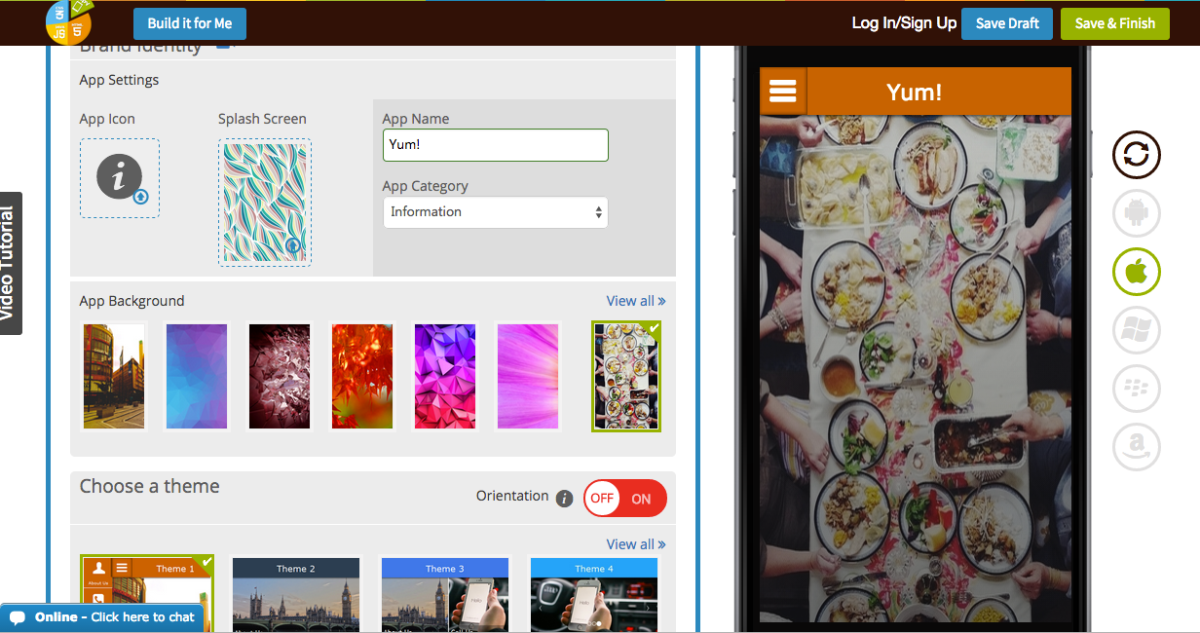
This is a screen cap of the beginning process!
From here, it was divided into different categories including – breakfast, lunch, dinner and snacks. Though here it would index all different types of recipes. You could create your favourite lists of food for each category. This way, there was no need to lug out an old recipe book, just grab your phone and make it happen.
Of course this was just an idea – but I had no skill set or thought about how to make it into a reality. Appy Pie gave a nice overview of how to adapt an interface to your specific needs. I didn’t love my experience on Appy Pie. I think it takes more time to get used to than some of the other platforms and is not as straight forward.
I found myself applying all the features that I like about an app to create the best user experience I know – my own. I always find it interesting how media rubs off on us in unexpected ways and we apply it so easily in everything we work on.
So here is a draft of one of the prototype:
http://snappy.appypie.com/app/creator-software
Happy App-Making!
Digitally Yours,
BG
Digital Guru